

WindowMaximizeButtonHint) # Some older versions of Qt4 dont support some flags 'Currently installed version: Revision %s' % ( self. animate_monitor_mode( True) # Loading gif animation wps_functions = WPS_Attack() # WPS functions Interface_cards_not_found_signal = QtCore. pyqtSignal()įailed_update_signal = QtCore. pyqtSignal()Īlready_latest_update_signal = QtCore. pyqtSignal()Ĭurrent_version_signal = QtCore. pyqtSignal()ĭownload_failed_signal = QtCore.

pyqtSignal()įinished_downloading_signal = QtCore. QDialog, Ui_Dialog):įile_downloaded_signal = QtCore.
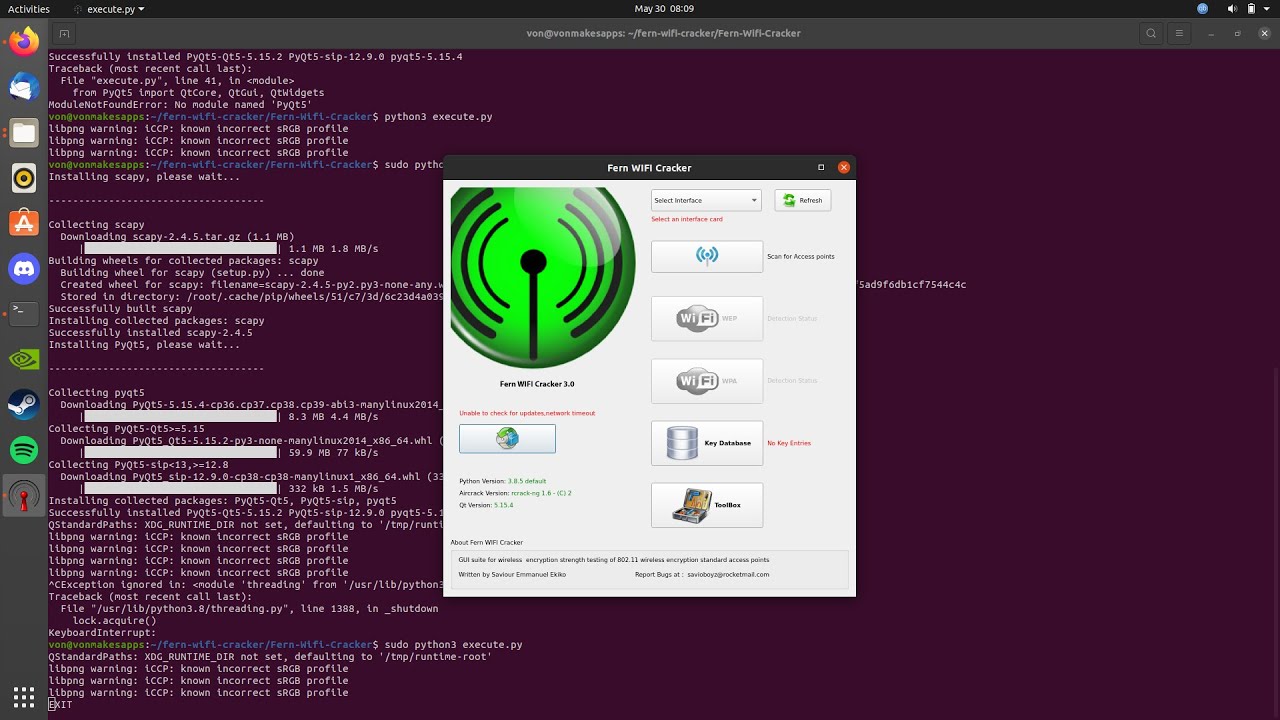
FERN WIFI CRACKER DATABASE.DB DOWNLOAD ANDROID
On Android 11+ I can fallback to the Settings.ACTION_WIFI_ADD_NETWORKS intent which can always add Wifis (with the downside that the user can share the wifi password).On Android 10 I can just check if I'm connected with the right wifi, well at least theoretically (see step 7). When the user rejected my suggestion I'm almost out of the game I can never ask the user again (well technically there is a well hidden feature where you can switch the permission, but no user will ever find it).However I still don't know if the device actually connected with the wifi. On Android 11 this is possible (see step 2). I cannot verify on Android 10 if my suggestion was accepted. When the user accepts my suggestion I'm fine so far.Wds-mode=disabled wds-default-bridge=none wds-ignore-ssid=no bridge-mode=enabled default-authentication=no default-forwarding=yes default-ap-tx-limit=0 Wds-default-bridge=none wds-ignore-ssid=no bridge-mode=enabled default-authentication=yes default-forwarding=yes default-ap-tx-limit=0ĭefault-client-tx-limit=0 hide-ssid=yes security-profile=default compression=noġ R name="wlan2" mtu=1500 l2mtu=1600 mac-address=B8:xx:xx:xx:xx:03 arp=enabled interface-type=Atheros AR9888 mode=ap-bridge ssid="xxxxx-5" frequency=5660īand=5ghz-a/n/ac channel-width=20/40/80mhz-XXXX secondary-frequency="" scan-list=default wireless-protocol=802.11 vlan-mode=no-tag vlan-id=1 0 R name="wlan1" mtu=1500 l2mtu=1600 mac-address=B8:xx:xx:xx:xx:04 arp=enabled interface-type=Atheros AR9300 mode=ap-bridge ssid="xxxx-2" frequency=autoīand=2ghz-b/g/n channel-width=20/40mhz-XX secondary-frequency="" scan-list=default wireless-protocol=802.11 vlan-mode=no-tag vlan-id=1 wds-mode=disabled


 0 kommentar(er)
0 kommentar(er)
